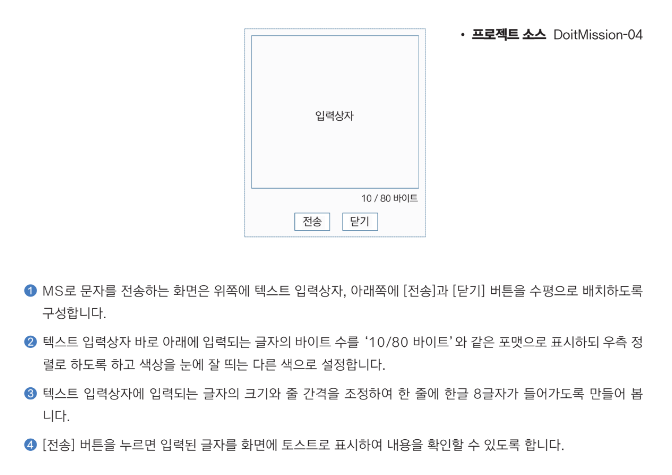1. 구현해야 할 것
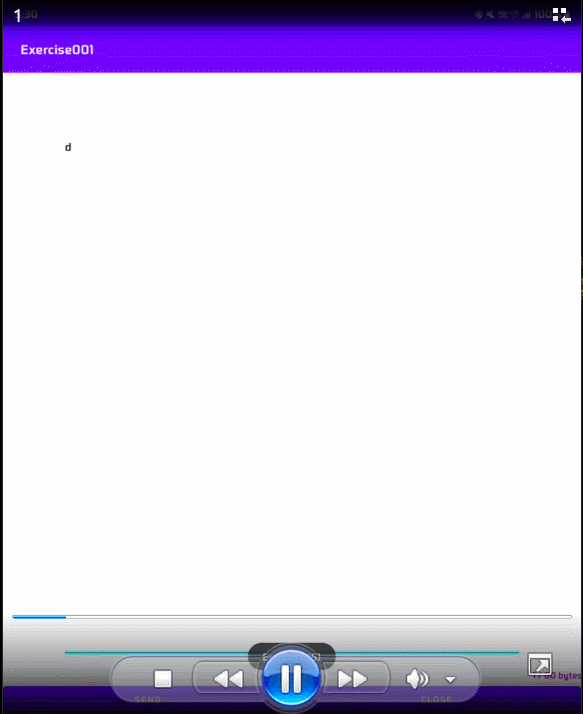
2. 제약조건

3. java 소스코드
( 아래는 MainActivity.java의 소스코드이다. )
public class MainActivity extends AppCompatActivity {
EditText ed1;
TextView tv1;
Button btn1, btn2;
@Override
protected void onCreate(Bundle savedInstanceState) {
super.onCreate(savedInstanceState);
setContentView(R.layout.activity_main);
ed1 = findViewById(R.id.ed1);
tv1 = findViewById(R.id.tv1);
btn1 = findViewById(R.id.btn1);
btn2 = findViewById(R.id.btn2);
TextWatcher tw = new TextWatcher() {
@Override
public void beforeTextChanged(CharSequence charSequence, int i, int i1, int i2) {
}
@Override
public void onTextChanged(CharSequence charSequence, int i, int i1, int i2) {
byte[] bytes = charSequence.toString().getBytes(StandardCharsets.UTF_8);
int textCount = bytes.length;
tv1.setText(textCount + " / 80 bytes");
}
@Override
public void afterTextChanged(Editable editable) {
}
};
ed1.addTextChangedListener(tw);
btn1.setOnClickListener(new View.OnClickListener() {
@Override
public void onClick(View view) {
String str = ed1.getText().toString();
Toast.makeText(getApplicationContext(), str + " 보냈습니다.", Toast.LENGTH_SHORT).show();
}
});
btn2.setOnClickListener(new View.OnClickListener() {
@Override
public void onClick(View view) {
finish();
}
});
}
}
4. xml 소스코드
( 아래는 activity_main.xml의 소스코드이다. )
<?xml version="1.0" encoding="utf-8"?>
<RelativeLayout xmlns:android="http://schemas.android.com/apk/res/android"
xmlns:app="http://schemas.android.com/apk/res-auto"
xmlns:tools="http://schemas.android.com/tools"
android:layout_width="match_parent"
android:layout_height="match_parent"
tools:context=".MainActivity" >
<RelativeLayout
android:id="@+id/textLayout"
android:layout_width="match_parent"
android:layout_height="match_parent"
android:layout_alignParentTop="true">
<EditText
android:id="@+id/ed1"
android:layout_width="match_parent"
android:layout_height="match_parent"
android:layout_alignParentTop="true"
android:layout_centerInParent="true"
android:layout_marginStart="80dp"
android:layout_marginTop="80dp"
android:layout_marginEnd="80dp"
android:layout_marginBottom="80dp"
android:gravity="top"
android:hint="여기에 쓰세요."
android:maxLength="80" />
<TextView
android:id="@+id/tv1"
android:layout_width="match_parent"
android:layout_height="wrap_content"
android:layout_alignParentRight="true"
android:layout_alignParentBottom="true"
android:layout_marginRight="-1dp"
android:layout_marginBottom="49dp"
android:gravity="right"
android:text="0 / 80 bytes"
android:textColor="#9C27B0"
android:textStyle="bold" />
</RelativeLayout>
<LinearLayout
android:id="@+id/btnLayout"
android:layout_width="match_parent"
android:layout_height="wrap_content"
android:layout_alignBottom="@id/textLayout"
android:layout_alignParentBottom="true"
android:orientation="horizontal">
<Button
android:id="@+id/btn1"
android:layout_width="wrap_content"
android:layout_height="wrap_content"
android:layout_weight="1"
android:text="send" />
<Button
android:id="@+id/btn2"
android:layout_width="wrap_content"
android:layout_height="wrap_content"
android:layout_weight="1"
android:text="close" />
</LinearLayout>
</RelativeLayout>'안드로이드 with 자바 > 자잘한 문제들' 카테고리의 다른 글
| BitmapDrawable을 통한 스크롤 뷰 구현 (0) | 2022.05.11 |
|---|---|
| 부분 레이아웃을 전체 레이아웃에 메모리에 객체화 시키기. (0) | 2022.01.11 |
| Toast 직접 만들어 표시하기. (0) | 2022.01.06 |
| [3] 두 개의 이미지 주고 받기. (0) | 2021.12.28 |
| java 코드에서 화면 구성 (0) | 2021.12.22 |