스트림의 중간 연산(1)
1. 스트림 자르기 - skip(), limit()
- skip() 메서드는 지정한 매개변수만큼 스트림의 요소를 건너뛴다.
- limit() 메서드는 지정한 매개변수만큼 스트림의 요소를 제한한다.
- 기본형 Stream에서도 정의되어 있다.
IntStream intStream = IntStream.rangeClosed(1, 10);
// 1~10을 가진 intStream 변수
intStream.skip(3).limit(5).forEach(System.out::println);
// 4, 5, 6, 7, 8 출력한다.
2. 스트림의 요소 걸러내기 - filter(), distinct()
- filter()는 주어진 조건에 맞게 스트림의 요소를 걸러낸다. 사용방법은 아래의 코드를 보자.
IntStream intStream = IntStream.rangeClosed(1, 10)
intStream.filter(i -> i%2==0).forEach(System.out::print)
// 2, 4, 6, 8, 10 출력
( 조건식이 두 개 이상이라면 괄호 () 안에 한꺼번에 넣어도 된다. )
( 또한 filter(조건식).filter(조건식)도 가능하다. )
- distinct()는 스트림에서 중복된 요소를 제거한다. 사용방법은 아래의 코드를 보자.
IntStream intStream = IntStream.of(1,2,2,3,3,4)
intStream.distinct().forEach(System.out::print)
// 1, 2, 3, 4 출력
3. 정렬 - sorted()
- sorted() 메서드는 지정된 Comparator로 스트림을 정렬하는데, int로 반환하는 람다식 또한
가능하다.
- 만약 Comparator를 지정하지 않으면, 스트림 요소의 기본 정렬은 Comparable로 정렬된다.
- 단, 요소가 Comparable을 구현한 클래스가 아니라면 예외가 발생한다.
- 아래의 문자열 스트림 정렬 방법을 보고 이해하자.
( 앞에 참조변수 생략함. )
Stream<T> sorted(Comparator<? super T> comparator)
(1) 기본 정렬
: sorted()
: sorted(Comparator.naturalOrder())
: sorted((s1,s2) -> s1.compareTo(s2))
: sorted(String::compareTo)
(2) 기본 정렬의 역순
: sorted(Comparator.reverseOrder())
: sorted(Comparator.<String>naturalOrder().reversed())
(3) 대소문자 구분안함
: sorted(String.CASE_INSENSITIVE_ORDER)
: sorted(String.CASE_INSENSITIVE_ORDER.reversed())
// 역순으로 정렬
(4) 길이 순 정렬
: sorted(String.comparing(String::length))
: sorted(String.comparingInt(String::length))
// 오토박싱 안함.
( JDK1.8부터 Comparator 인터페이스에 static 메서드와 디폴트 메서드가 많이 추가되었다. )
( 그러므로 아래의 링크에 들어가서 직접 보면서 필요한 부분이 있으면 쓰는 것이 좋다. )
Comparator (Java Platform SE 8 ) (oracle.com)
Comparator (Java Platform SE 8 )
Compares its two arguments for order. Returns a negative integer, zero, or a positive integer as the first argument is less than, equal to, or greater than the second. In the foregoing description, the notation sgn(expression) designates the mathematical s
docs.oracle.com
( 그 중 comparing()이 아래에 나와있는 대로 가장 기본적인 메서드이다. )
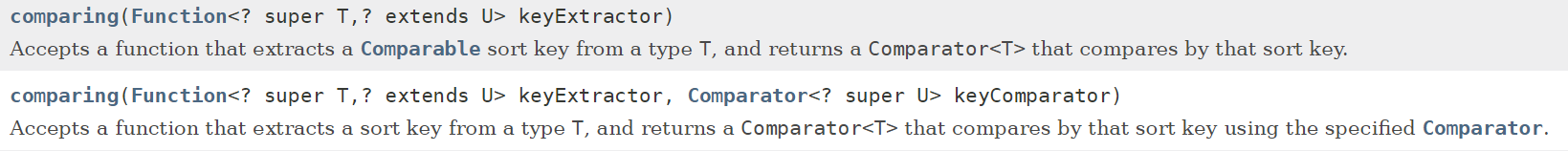
( 이 두 개의 메서드 중에서 만약 스트림의 요소가 Comparable로 구현하였다면, 위 매개변수 하나만 있는 것을
사용하면 된다. )
( 그렇지 않은 경우, 밑에 메서드를 사용하는데, 따로 Compartor를 따로 지정해야 한다. )
( 만약 comparing()에 대한 메서드를 오토박싱과 언박싱 없이 사용하고 싶다면 아래의 메서드를 사용하면 된다. )
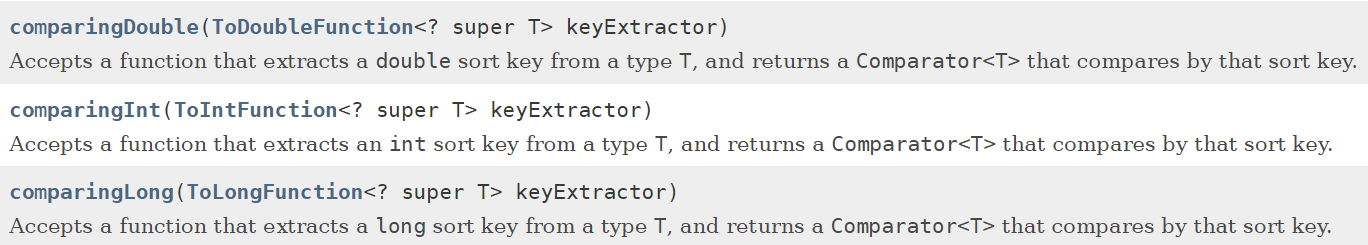
( 만약 정렬 조건을 추가할 때는 아래의 사진에 있는 thenComparing()를 이용한다. )
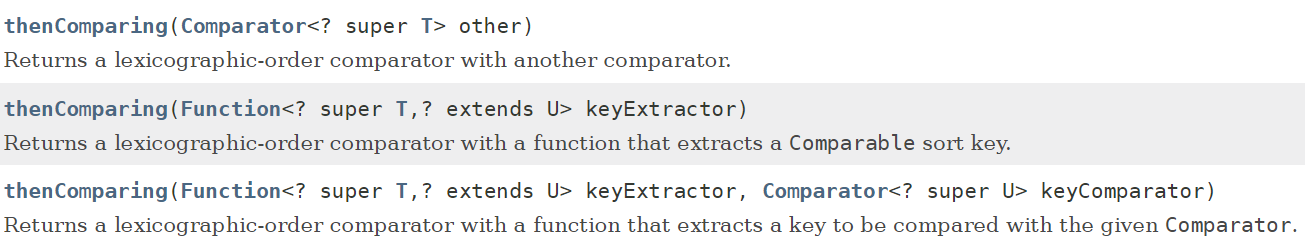
( 예를 들어, 학생 스트림을 반별, 성적순, 이름순으로 정렬하여 출력하려면 다음과 같이 한다. )
studentStream.sorted(Comparator.comparing(Student::getBan)
.thenComparing(Student::getTotalScore)
.thenComparign(Student::getName)). forEach(System.out::println);
3-1. 정렬을 이해하기 위한 예제(1) - comparing, thenComparing
: 이 예제는 학생의 성적을 반별 오름차순, 총점별 내림차순으로 정렬하여 출력하는 예제이다.
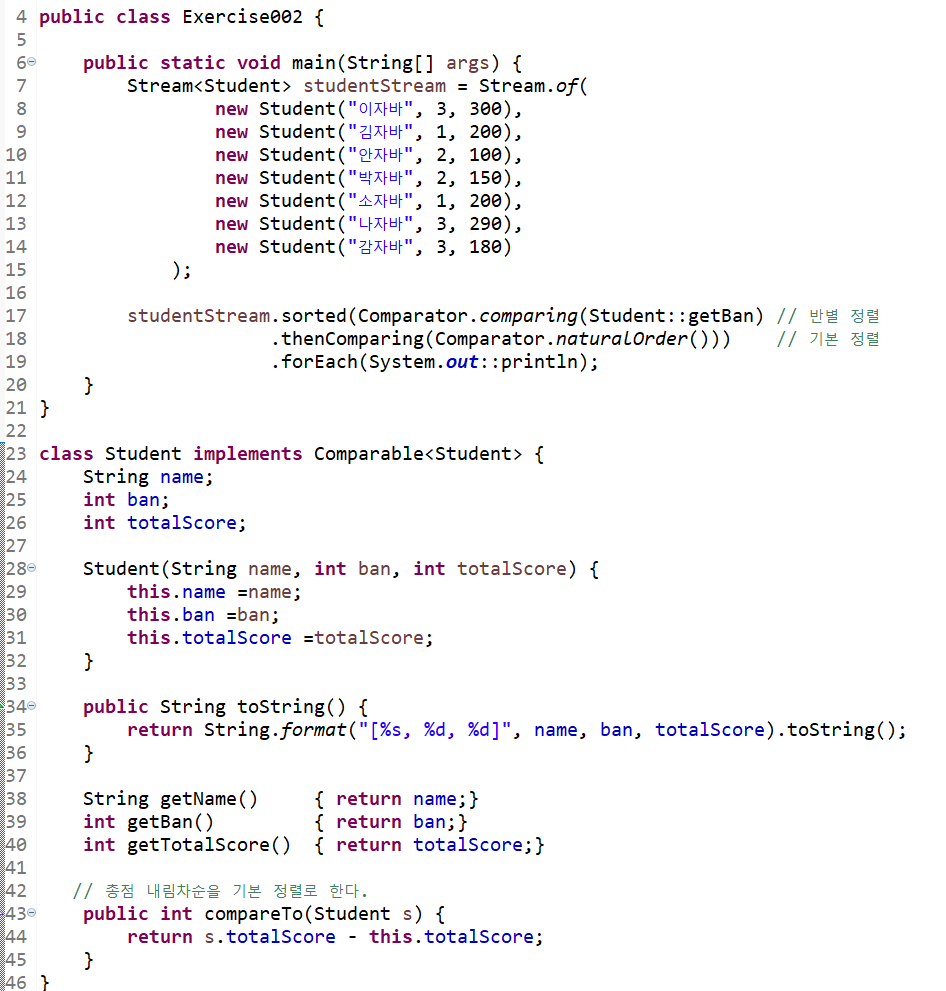
( 기본 정렬은 Student 클래스의 compareTo() 메서드에 정의하였다. )